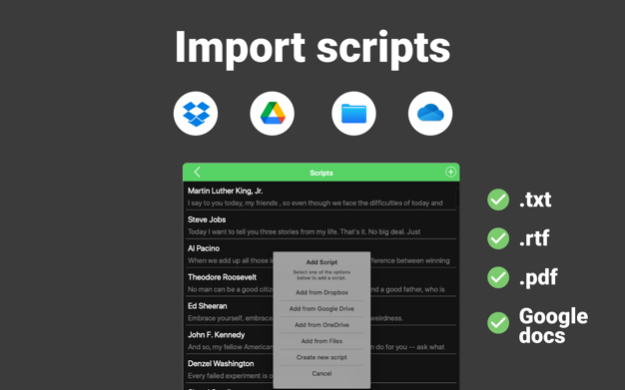Prompt+ Teleprompter 8.17.0
Continue to app
Free Version
Publisher Description
Prompt+ is a professional teleprompter app which helps you present with confidence.
Simply read your script as it scrolls up the screen.
Prompt+ can be used with Zoom, Microsoft Teams, Google Meet and many other video conferencing apps, as well as Facebook Live.
Simply position Prompt+ over the Zoom meeting and read your script as it scrolls next to the camera.
You will present with confidence and engage your audience with excellent eye contact.
Here are some of the features:
* Scroll the teleprompter using voice recognition (on compatible devices) or speed control.
* Change scrolling speed and pause the scrolling when going 'off script'.
* Display a clock to help you stick to time.
* Import your scripts from Files, Dropbox, Google Drive, iCloud or OneDrive in .txt, .rtf, .pdf and Google Doc formats.
* Add Rich Text formatting to make them easier to read.
* Set a countdown to get into position.
* Adjust the font size, colours, text alignment, line spacing, margin and width of the text area.
* Set the window transparency so you can see underneath the app.
* Mirror your text for use in a physical teleprompter device.
* Control the script remotely using a Bluetooth presentation remote, foot pedal, games controller, external keyboard or even another Mac or iOS device.
Apr 21, 2024
Version 8.17.0
In this version, we have lots of improvements for you:
- Change the transparency of the window when used on MacOS
- Automatically scrolls to the active text when editing the script
- Sort scripts by created date / updated date or title, ascending or descending
- Change the line spacing
- Add a right/left margin to the script
- import multiple scripts at the same time using the import > files option
Enjoy :)
About Prompt+ Teleprompter
Prompt+ Teleprompter is a free app for iOS published in the Screen Capture list of apps, part of Graphic Apps.
The company that develops Prompt+ Teleprompter is Norton Five Ltd. The latest version released by its developer is 8.17.0.
To install Prompt+ Teleprompter on your iOS device, just click the green Continue To App button above to start the installation process. The app is listed on our website since 2024-04-21 and was downloaded 8 times. We have already checked if the download link is safe, however for your own protection we recommend that you scan the downloaded app with your antivirus. Your antivirus may detect the Prompt+ Teleprompter as malware if the download link is broken.
How to install Prompt+ Teleprompter on your iOS device:
- Click on the Continue To App button on our website. This will redirect you to the App Store.
- Once the Prompt+ Teleprompter is shown in the iTunes listing of your iOS device, you can start its download and installation. Tap on the GET button to the right of the app to start downloading it.
- If you are not logged-in the iOS appstore app, you'll be prompted for your your Apple ID and/or password.
- After Prompt+ Teleprompter is downloaded, you'll see an INSTALL button to the right. Tap on it to start the actual installation of the iOS app.
- Once installation is finished you can tap on the OPEN button to start it. Its icon will also be added to your device home screen.